JIRA Import & Bi-Directional Sync
Project Simple makes it easy to get started. Starting with a clean new Backlog has a lot of notable advantages particularly in Projects that have a very large and unmanageable Backlog. Some of our customers choose to start fresh with a clean slate by having an empty Product Backlog and giving their Product a new refreshed beginning.
Clients that want to continue working with their current backlog in Atlassian’s Jira often elect to import their existing backlog to into Project Simple instead.
Project Simple provides a clean and elegant way to organize a large Product Backlog into a much improved structure of multiple Team Backlogs and a separation of Stories, Bugs, Tech Debt, DevOps, and Support Cases for transparent visibility along with Backlog Analytics.
After the import, our users take advantage of Backlog Analytics, centralized Product Backlog, and an easy way of organizing and distributing work across the Teams to quickly restructure their work to meet their goals.
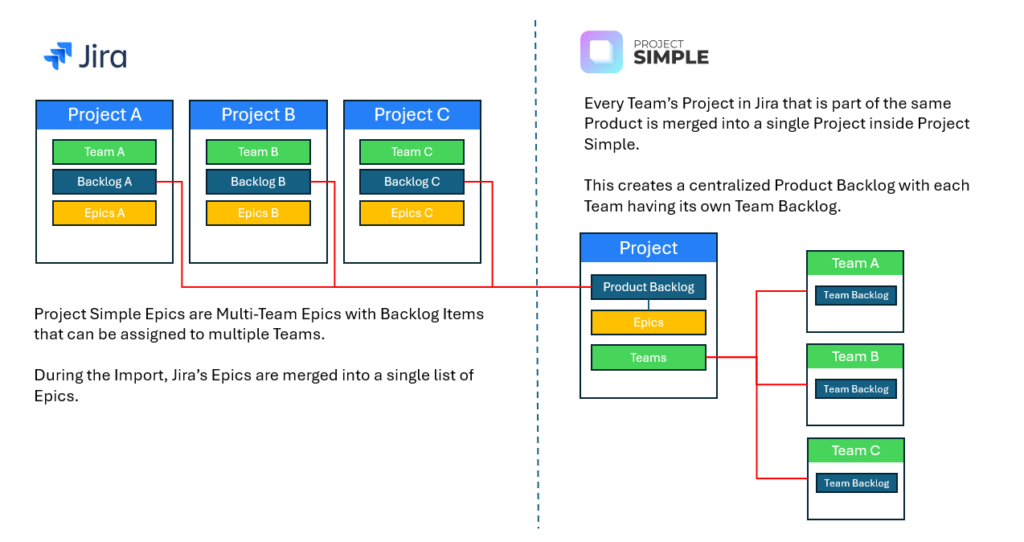
When creating a new Project or adding a new Team to the existing Project, an option will be presented to import the Team, Team Members, and the Backlog.
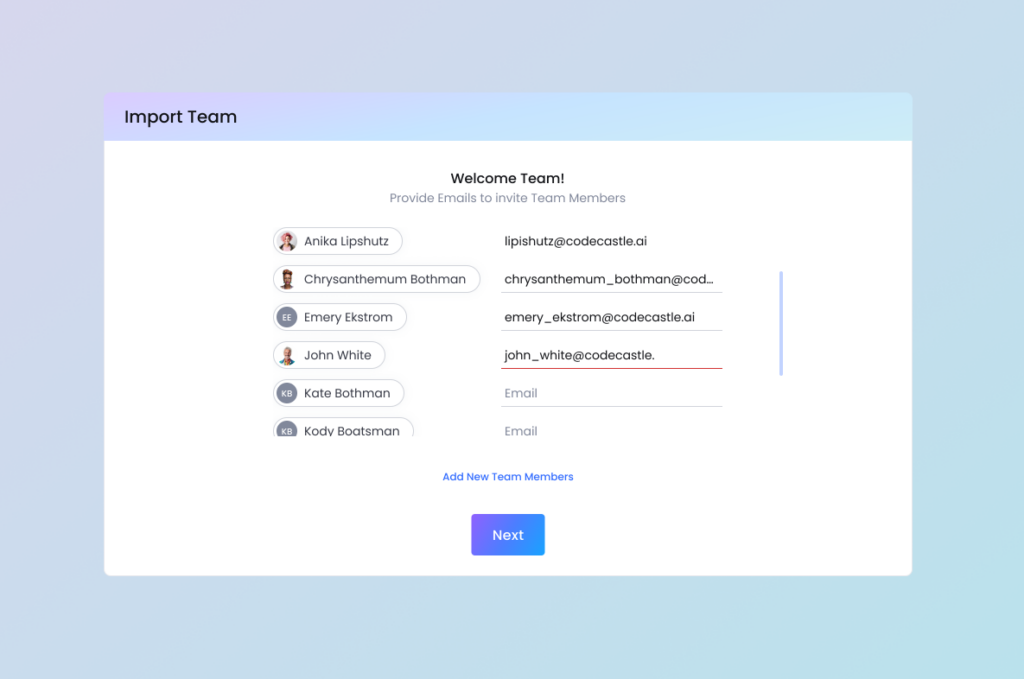
The user will also have an opportunity to enable bi-directional synchronization between Jira and Project Simple to help keep work in sync between the platforms. Any changes made in Jira will be automatically synced with Project Simple and any data created or changed will be pushed to Jira as well.
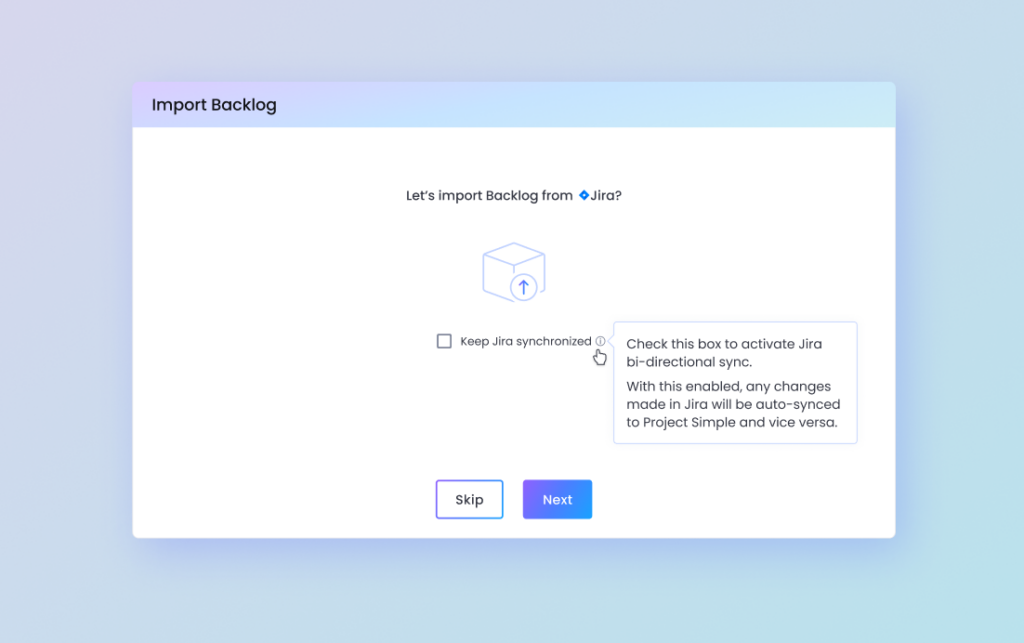
Jira Import Settings
To set up the import, you’ll need to provide 3 pieces of information:
- Your Jira Account email
- Atlassian Jira’s URL
- API Token
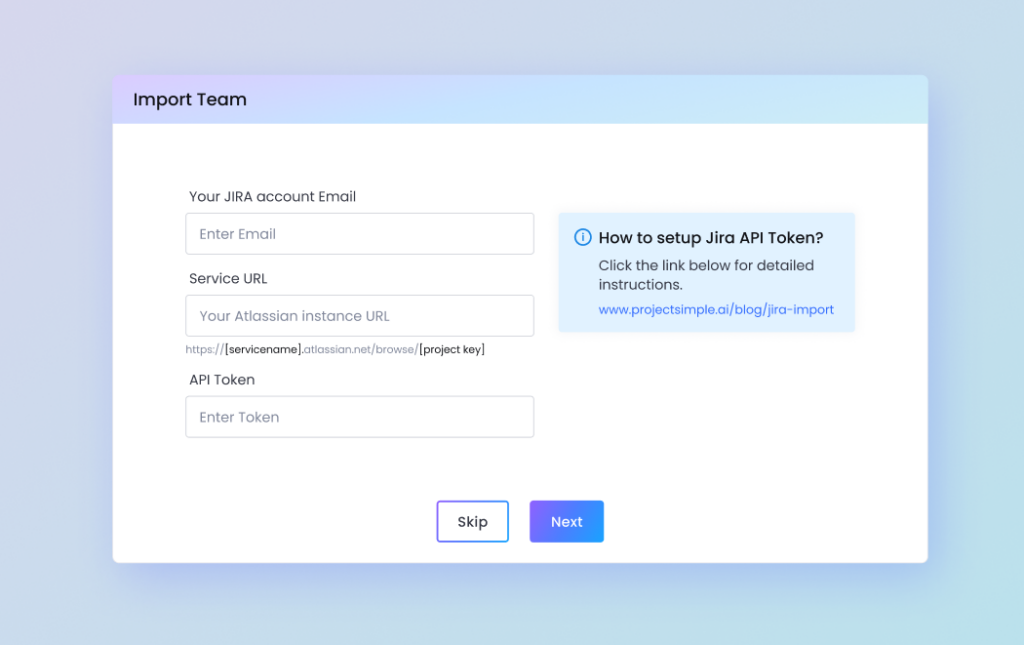
Atlassian Jira URL is the URL of your Team’s Project in Jira. It typically follows the following template:
http://[servicename].atlassian.net/browse/[project-key]To create a Jira API Token for your Atlassian Account, please follow the instructions below:
- Login to https://id.atlassian.com/manage-profile/security/api-tokens
- Click “Create API Token”
- In the dialog window, enter a label for the API Token you’d like to generate and click “Create”.
- Copy the Token generated and use it in the Project Simple’s import modal window.
Please note that for security reasons the Token cannot be accessed or viewed once it is generated. If you lose a Token, you can always revoke older Tokens and create new ones as needed.
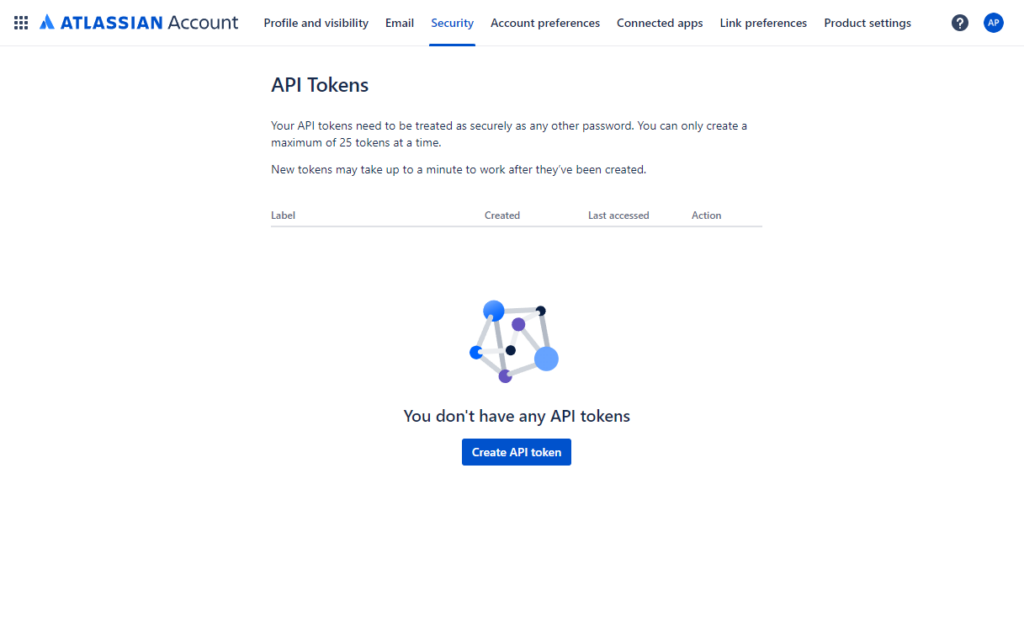
Customizations
Jira’s customizations often have a lot of complexity built into organizational, Project, Team, or Backlog Item structure. Depending on the complexity of the exiting Jira configuration, import may require some customization on the Project Simple side.
If you encounter any validation alerts, or errors during import, it is likely caused by Jira’s configurability. Please reach out to a Project Simple support representative at support@projectsimple.ai if you encounter any issues. We are here to help you get started so your Team can work better and drive better results.
Early Client Access Program Join Today
Onboarding Innovators and Early Adopters to the Next Generation Agile Management Platform
“ The leader in this space to date has been JIRA. After 20 years, if your team is still using JIRA, you should seriously reconsider and sign up for Project Simple. ”